What is BIOS? Why is it Important?
What is BIOS? BIOS, or Basic Input/Output System, is the firmware embedded in a computer’s motherboard that plays a crucial role during startup. It initializes and tests the hardware components, such as the CPU, memory, and storage devices, before handing control over to the operating system. In addition to booting the system, BIOS manages essential settings like boot order, system time, and hardware configurations, making it a fundamental layer for both system stability and security. In modern IT environments, continuous BIOS monitoring has become essential to prevent hardware failures and manage firmware-level security risks effectively.
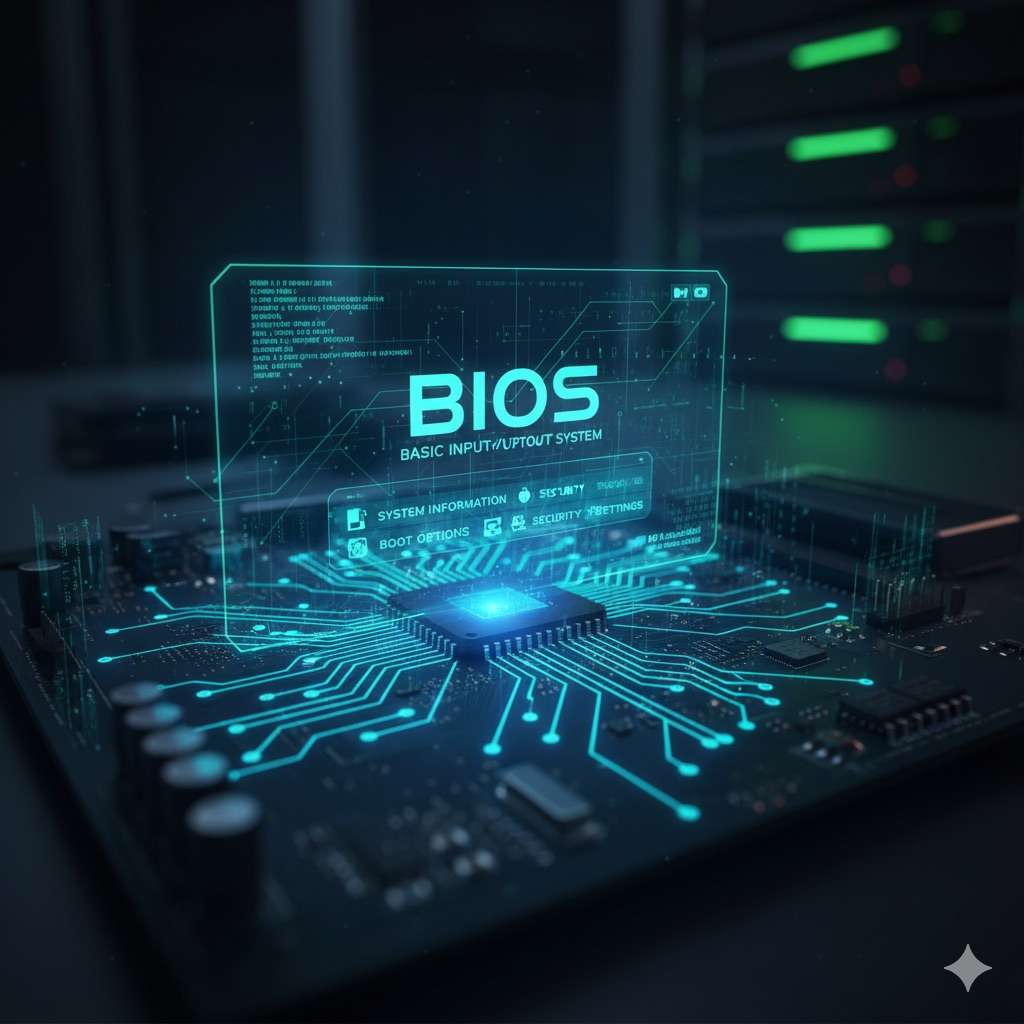
What Are the Main Functions of BIOS?
One of the primary functions of BIOS is to act as a bridge between hardware and software. When a computer powers on, BIOS first identifies and tests hardware components such as the CPU, RAM, storage devices, and peripheral equipment. This process is known as POST (Power-On Self-Test). Once POST is successfully completed, BIOS initiates the operating system and applies the essential settings required for the system to operate properly.
Another critical function of BIOS is managing system settings. Through BIOS, users can configure the boot order, set the system date and time, adjust CPU and RAM frequencies, manage power options, and enforce security settings. Modern computers also leverage BIOS to handle advanced security features such as Secure Boot, TPM, and other protocols, thereby enhancing overall system protection.
For IT professionals and everyday users alike, understanding what is BIOS and how it functions is essential for maintaining both system performance and security.
Why BIOS Monitoring is Important?
Today, BIOS monitoring is critically important not only for individual computer users but also for data centers and enterprise IT infrastructures. Continuous monitoring allows IT teams to track key hardware metrics such as temperature, voltage, fan speed, and overall system health in real time. This proactive approach helps detect potential hardware failures or firmware issues before they escalate. In servers and enterprise environments, BIOS monitoring is one of the most effective ways to ensure both system stability and security.
For Windows workstations, the best method to centrally manage and monitor BIOS settings across multiple devices is to use the BIOS management tools provided by hardware manufacturers. These tools can be integrated with centralized management platforms such as Microsoft Intune or SCCM/MECM, enabling efficient and consistent monitoring across the organization.
BIOS and Security
Since BIOS operates before the operating system loads, it serves as a critical layer in protecting systems against cyber attacks. Malware or rootkits can potentially infiltrate the BIOS and bypass traditional operating system security tools. For this reason, regular monitoring and firmware updates are essential to maintain security. Features such as Secure Boot and firmware signature verification provide an additional layer of protection and help ensure system integrity.
Beyond Personal Computers
BIOS is not limited to personal computers. Many embedded systems—including industrial machines, ATMs, POS devices, servers, and IoT devices—also rely on BIOS or similar firmware. In these systems, BIOS initializes the hardware, prepares the device for the operating system or control software, and ensures it operates securely and reliably.
BIOS: The Heart of Computers and Embedded Systems
In summary, BIOS can be considered the heart and brain of both computers and embedded systems. It initializes hardware, manages system settings, ensures security, and provides monitoring capabilities to detect potential issues before they escalate. Understanding what BIOS is and having a basic knowledge of its settings is crucial for both individual users and enterprise IT teams. Properly configuring BIOS settings is one of the most effective ways to enhance your system’s performance and security.

